Float theme for Zola
Float features and usage guide
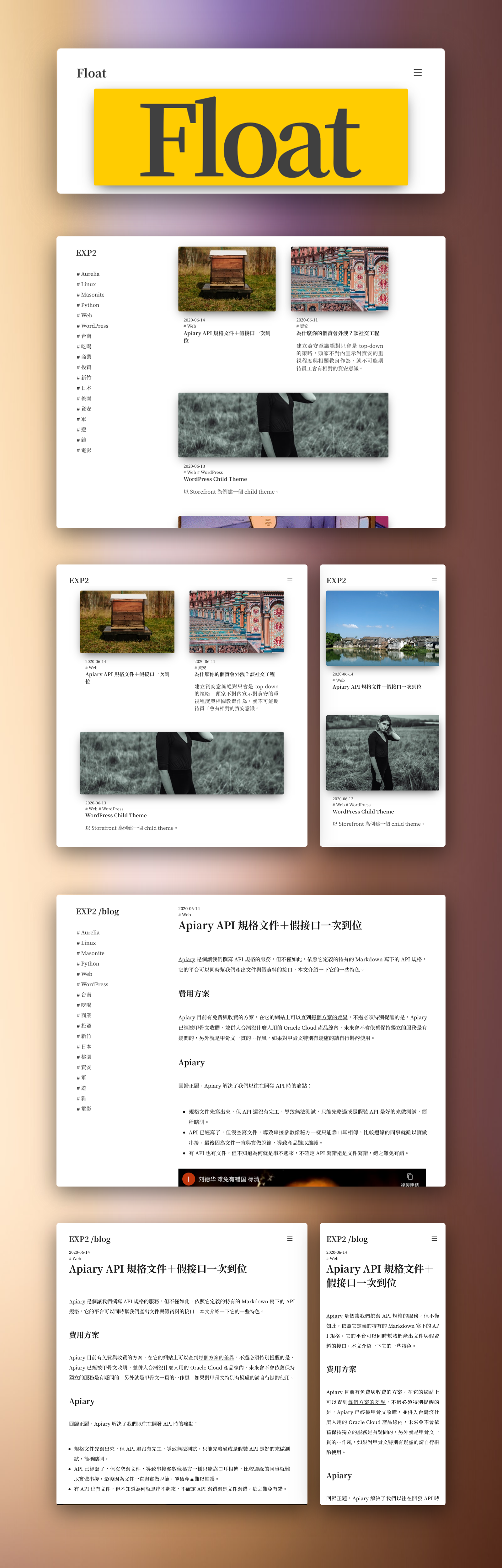
Float, a theme for Zola.
Features
- Responsive. Optimized for all size devices.
- Provide regular and wide article card. Feature articles are highlighted with the wide card.
- You can specify a feature image in front-matter. For an article without a specified feature image, a random image from Unsplash Source will be used.
- Feature images have variant sizes to optimize from DPR 1.0 to 3.0 devices.
- HTML native image lazy loading.
- Embedded semantic meta tags, including HTML SEO tags, Open Graph tags, Twitter Cards tags.
- Integrated Google Analytics.
- Integrated Google AdSense.
- Optimized layout for AdSense Auto ads.
- Integrated LikeCoin.
- Integrated utterances. Use GitHub issue as commenting system.
Installation
In your Zola folder:
Add Float as a Git submodule:
git submodule add https://gitlab.com/float-theme/float.git theme/float
Edit your config.toml. Assign float to theme:
theme = "float"
Edit your config.toml. Add tags as a taxonomy:
taxonomies = [
{name = "tags", paginate_by = 10},
]
Copy float/content/ all sub folders and files to your conten/:
cp -r themes/float/static/* static/
Copy float/content/ all sub folders and files to your conten/:
cp -r themes/float/content/* content/
Using
Article and images
Article and images are co-located in the same folder:
content/
└── blog/
└── 2020/
└── 2020-06-15-Zola-Theme-Float/
├── index.md
├── pic1.png
├── pic2.png
└── qa_report.pdf
Article content and front-matter are in index.md. Images are in the same folder.
Front-matter
Some additional data are added into [extra] section of front-matter:
title = "Float theme for Zola"
description = "Float features and usage guide"
draft = false
[taxonomies]
tags = ["Float", "Zola"]
[extra]
feature_image = "pic1.png" # Article card image
feature = true # Wide article card applies to feature article
link = "" # Assign another link to the card to insteak linking to the post page
Customization
Add below variables to your [extra] of config.toml to customize your blog:
[extra]
main_section = "blog"
copyright = ""
web_fonts = "<link rel='stylesheet' href='https://fonts.googleapis.com/css2?family=Noto+Serif+TC:wght@500;700&display=swap'>"
google_analytics = false
# google_analytics_id = "UA-XXXXXX-X"
google_adsense = false
# google_adsense_id = "ca-pub-XXXXXXXXXXXXXXXX"
twitter_account = "@xxx"
likecoin = false
# likecoin_name = "xxx"
utterances = false
# utterances_repo = "xxx/xxx"
Font
Font CSS is at float/sass/font.scss. To change font, copy float/sass/font.scss to your sass/font.scss and edit the file.
Known issues
paginate_bymust be 10. Zola template does not providepaginate_byfromget_section(), so the 10 articles per page is hard coded in template files.





